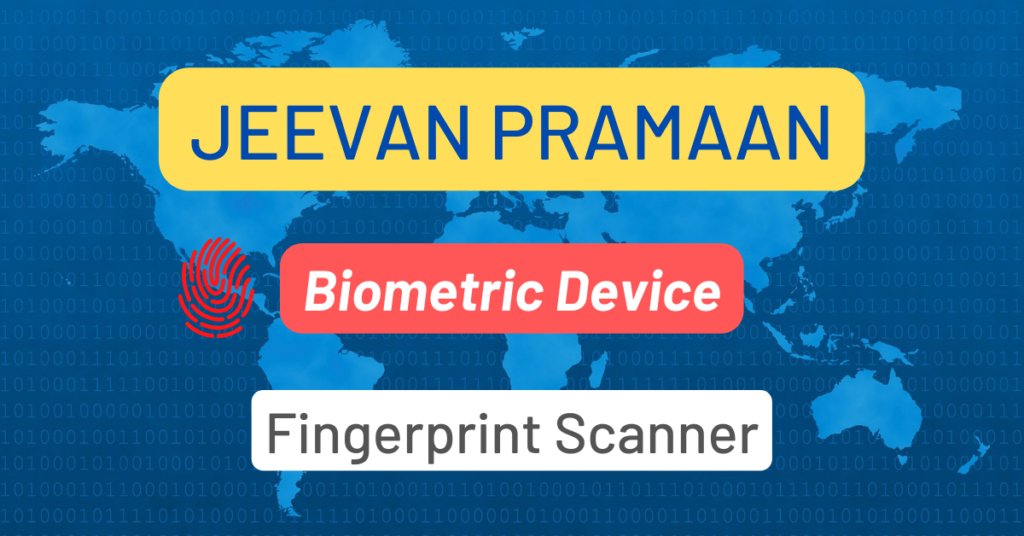Fingerprint Scanner Bought in the US or Other Foreign Countries for Jeevan Pramaan- Know These Things
We all know that the number of Indian youngsters who are living abroad is increasing significantly nowadays. Lot of Indian IT professionals and techies are there in the US since 1990s. Same story with healthcare professionals working in Canada, UK, other European countries, Australia etc. for many years.
A recent development is the rising trend of “studying abroad” in India. There is a massive increase in the number of Indian students heading to foreign countries for higher education in last three to four years. Canada, UK, Australia etc. are some of the favorite destinations for these Indian students.
Pensioners Visiting Children Abroad
As a result of all these, it is quite common that many pensioners who are parents of these youngers visit these countries and stay with their children for a few months. In many situations, this makes it necessary for them to submit life certificate from abroad and Jeevan Pramaan is a convenient method for them.
Usually, it is the son or daughter of these pensioners, who set up the biometric device and required software for this. If you have purchased a fingerprint scanner from the US or other foreign countries for submitting Jeevan Pramaan, you should know certain things.
When Buying from Abroad
We came to know about the experiences of many people who purchased fingerprint scanners from the US and using it to submit Jeevan Pramaan. We are sharing what we learnt from their experiences so that it will be useful for other people in similar situation.
These people used the Secugen Hamster Pro 20 (HU20) fingerprint scanner. Maybe due to availability. We are not sure whether other brands are available in the US and other foreign countries.
The UIDAI has published a list of biometric devices certified for Jeevan Pramaan. The biometric device should be ‘RD Service’ enabled in order to use it for Jeevan Pramaan.
The fingerprint scanners people buy from India for Jeevan Pramaan usually comes with RD service though they may be charging a fee for that. This is because the Indian vendors sell these models for Aadhaar based usage.
But the Secugen Hamster Pro 20 (HU20) you buy in the US are not RD Service enabled.
But no problem- you can make it RD Service enabled.
How to enable RD Service on your Biometric Device?
If you are buying Secugen fingerprint scanner, please make sure about one thing.
The device Model Number must be Hamster Pro 20. This device is also known as HU20.
This is the only Secugen model certified for RD Service and Jeevan Pramaan.
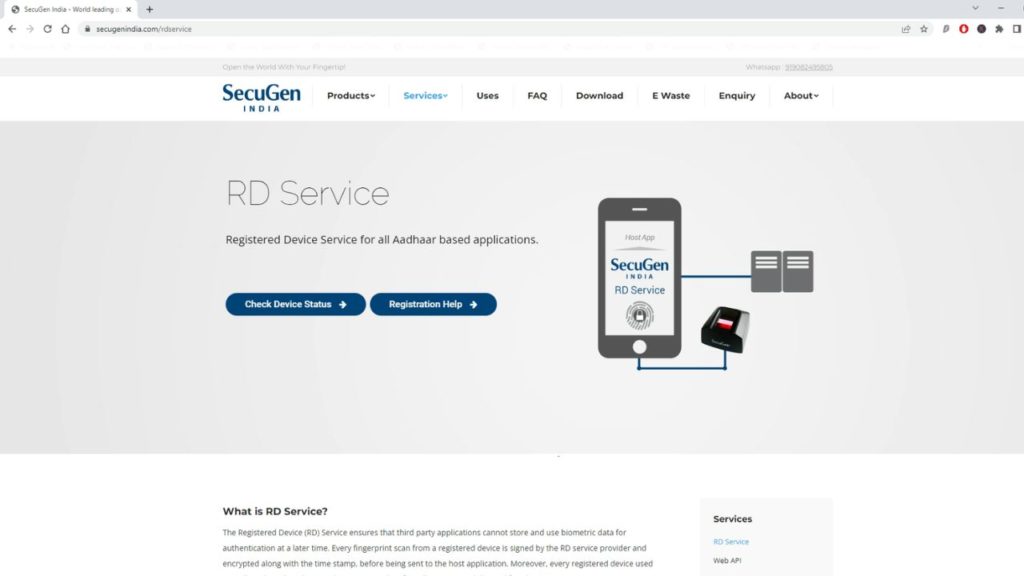
For enabling RD Service, you have to contact Secugen India.
You have to give them your device Serial Number which is on the back side of the device.
You may have to give them your purchase details also.
And you have to pay a small fee for the RD Service. You can confirm the exact amount from them, but currently it is approximately INR 300/- or so for one year.
Since you have to renew this license for RD Service every year, you have the options to renew for 1 year, 2 years etc. at a time.
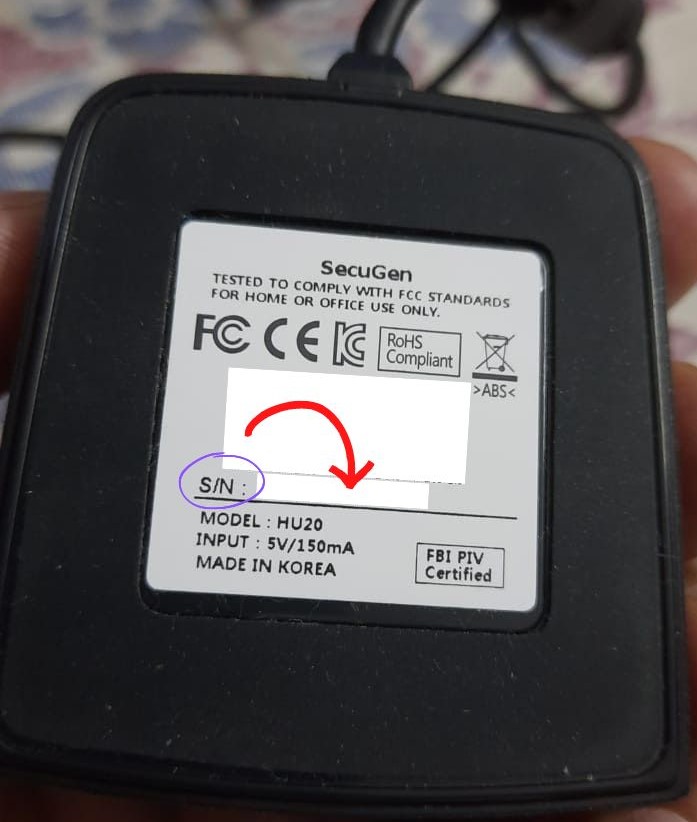
You can contact Secugen India through their email id rdsupport@secugenindia.com to know more details and requesting this service.
Secugen India’s contact page give their phone number, Whatsapp number etc. also.
Once you activate RD Service on your Secugen biometric device, you can use it for Jeevan Pramaan.
For Step-by-Step details and demonstration videos about the installation of the Secugen device driver, RD Service, and submitting Jeevan Pramaan you can make use of the tutorials in this website.