How can I Submit Jeevan Pramaan Life Certificate at Home?
Main steps to submit Digital Life Certificate using Jeevan Pramaan on a computer
You can submit Jeevan Pramaan Life Certificate online from your home or by visiting a Jeevan Pramaan Center. In this website you will be learning how to submit life certificate from home.
Main steps to submit DLC using Jeevan Pramaan on a computer are listed in the picture and video shown below and explained in detail in the respective pages. Links to those pages are also given below.
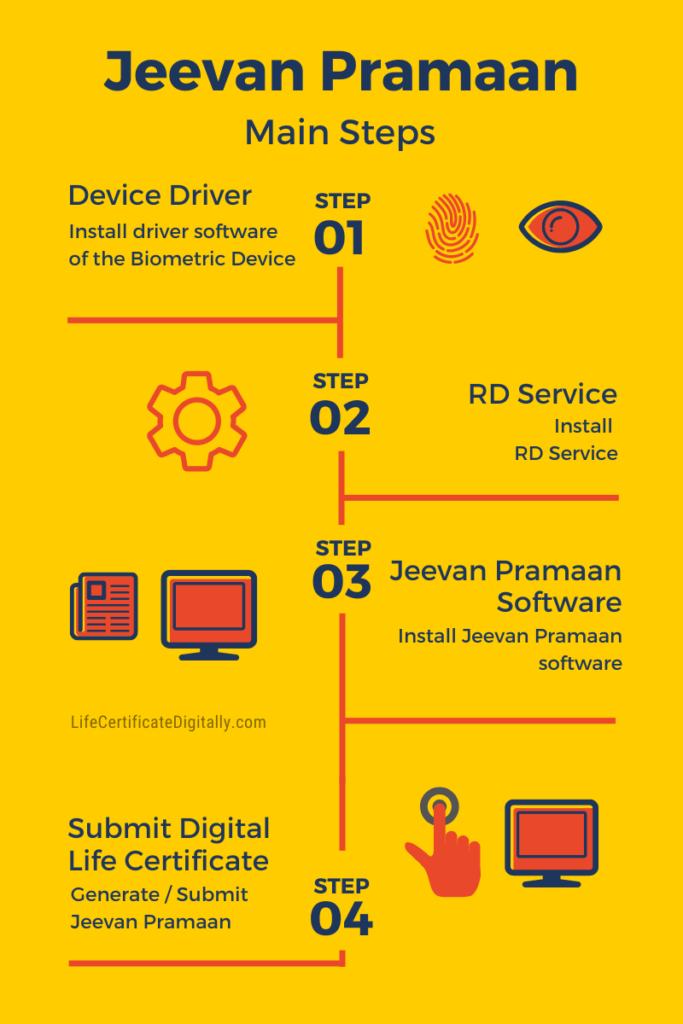
- Download and Install Device Driver for the Biometric Device – Fingerprint scanner is the most commonly used one (Step 1)
- Download and Install RD Service (Step 2)
- Download and Install Jeevan Pramaan (JP) application (Step 3)
- Process of submitting Digital Life Certificate using Jeevan Pramaan Software (Step 4)

Download your copy of Life Certificate Quick Reference Sheet
We can see that the Step 1 to Step 3 listed above are installation and setup of the biometric scanner and various softwares. The Step 4 is the generation/ submitting of Jeevan Pramaan life certificate or Jeevan Pramaan Patra, using these hardware and software.
So, theoretically we can think that the first three steps are to be done only once and next time onwards we have to do only Step 4. But the reality is that some of these three software are getting updated at times by the developers. So you may have to update/ reinstall these software to the latest version accordingly. Otherwise things will not function properly.
Other pages in this website will explain each of these steps in detail. Click on the “above” links to know each.
Pre-Requisites for Generation of Digital Life Certificate
- The pensioner must have an Aadhaar number
- The pensioner must have an existing mobile number
- Registration of the Aadhaar number with Pension Disbursing Agency ( bank, Post Office etc.) should have been done already

Things Needed

- STQC certified registered Biometric device like Fingerprint Scanner (up-to-date list of supported devices is given on the Jeevan Pramaan portal). Devices certified for RD Service can only be used.
- Desktop PC or laptop with Windows 8.0 & above Android Mobile/Tablet 4.0 & above
- Internet Connectivity
You can also use our QuickStart Guide to start your Jeevan Pramaan learning process .