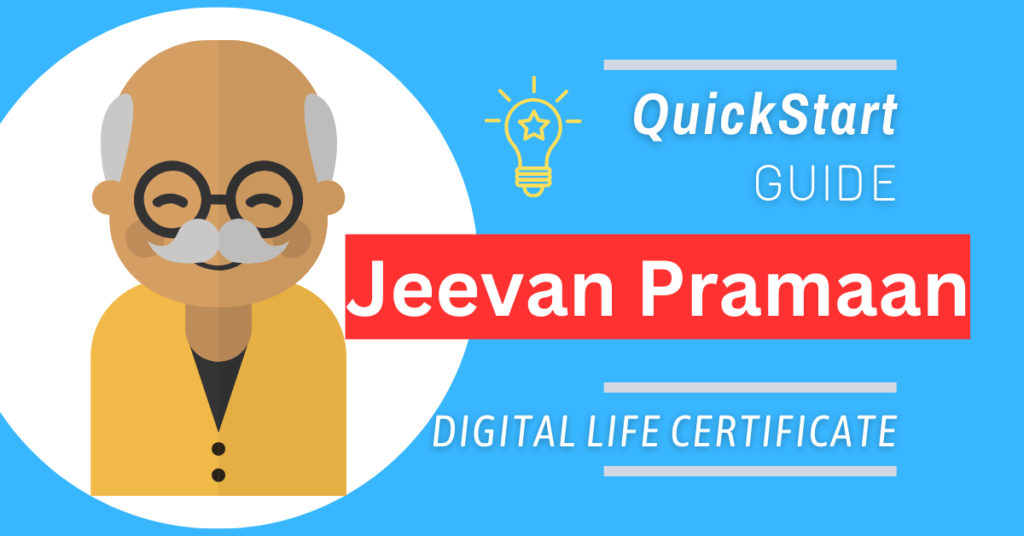Jeevan Pramaan QuickStart Guide
Welcome to the QuickStart Guide for Jeevan Pramaan Digital Life Certificate submission!
This website teaches you each and every step to submit Jeevan Pramaan in detail with the help of tutorials and demonstration videos. You can read more details here.
If you already know about the details of Jeevan Pramaan submission and want to QuickStart your Jeevan Pramaan process directly, follow the steps given below.
Let’s dive right in !
If you have installed all the required software earlier and everything is fine, you can jump to Step 4 directly.
If you are a first timer, you have to start from Step 1.
This website has tutorials using Secugen and Mantra Fingerprint Devices. So, you have to click the links below depending on your requirement. That means, Secugen Driver & Secugen RD Service or Mantra Driver & Mantra RD Service.
Steps to Submit Jeevan Pramaan Life Certificate
1) Device Driver
Download and Install Driver Software of the Biometric Device (Fingerprint Scanner).
Secugen Driver
Mantra Driver
2) RD Service
Download and Install RD Service.
Secugen RD Service
Mantra RD Service
3) Jeevan Pramaan Software
Download and Install Jeevan Pramaan Software.
4) Submit Life Certificate
Generate/Submit Jeevan Pramaan Life Certificate.
This QuickStart Guide is an easy reference for you to submit Jeevan Pramaan Digital Life Certificate quickly.
To learn more, please check other pages of this website.
Do It Yourself Jeevan Pramaan Digital Life Certificate !