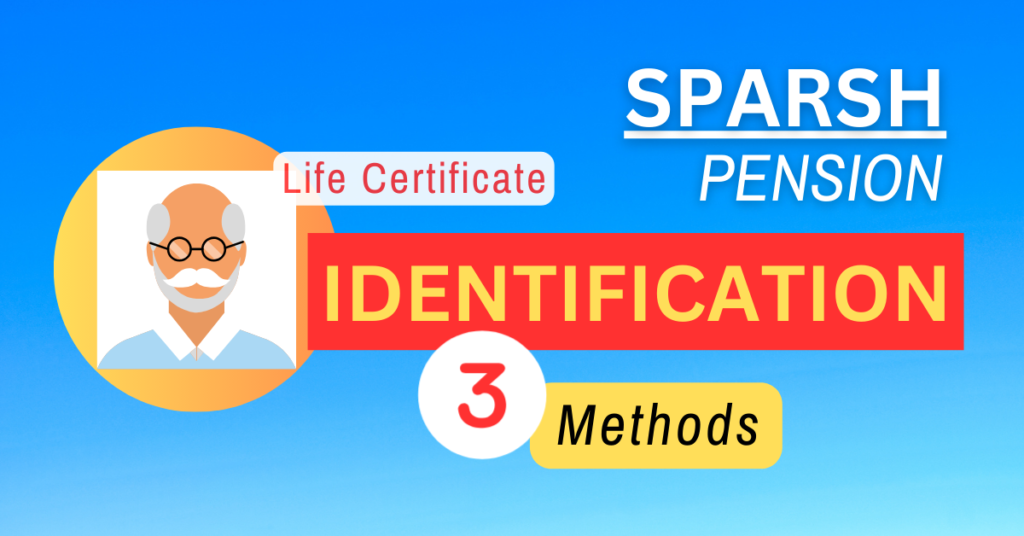Perform Identification or Life Certificate in SPARSH Pension- Different Methods
Identification in SPARSH Pension means submitting the annual life certificate by a pensioner.
There are different methods to perform Identification or Life Certificate for a SPARSH pensioner.
We are discussing three main methods here.
Let’s see the details of each method.
Jeevan Pramaan Application for Identification in SPARSH
First method for a pensioner to perform identification in SPARSH pension portal is by using Jeevan Pramaan Application.
Yes, it is the same thing that we have discussed in many pages of this website.
If you are a first time visitor here, please note that this website has many Jeevan Pramaan tutorials.
A SPARSH Pensioner can perform Identification or submit Digital Life Certificate using Jeevan Pramaan, like any other pensioner.
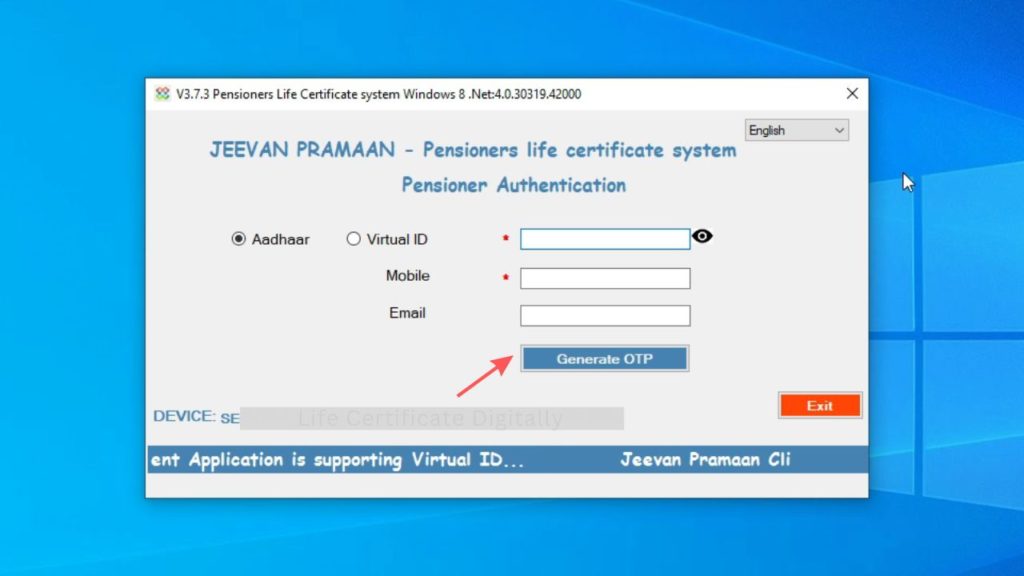
In this method of submitting life certificate using Jeevan Pramaan Application, you don’t have to login to SPARSH Portal at all.
You can do submission of Digital Life Certificate using the Jeevan Pramaan application installed on your computer or using the Jeevan Pramaan Face Application installed in your Android mobile phone, in the normal way.
Once you do that, your Identification /Life Certificate status will be updated in SPARSH automatically. It will take about two days to see the updated status, as per the information in SPARSH portal. You do not have to do anything inside SPARSH for this.
You can learn the full details of this process, step by step, from the tutorials in this website.
Or, if you already have an understanding of the process, you can refer our QuickStart Guide and start the process.
It is important to keep these points in mind when you fill up the Pensioner Details during the Pensioner Authentication part of the Jeevan Pramaan process. This is required to update the identification status in SPARSH automatically.
Jeevan Pramaan method to perform Identification in SPARSH requires a biometric device
Digital Life Certificate Method (DLC) for Identification in SPARSH
Second method to perform identification in SPARSH Pension is the Digital Life Certificate (DLC ) using Aadhaar.
Let’s see how to do this.
First, login to the SPARSH portal using your user id and password.
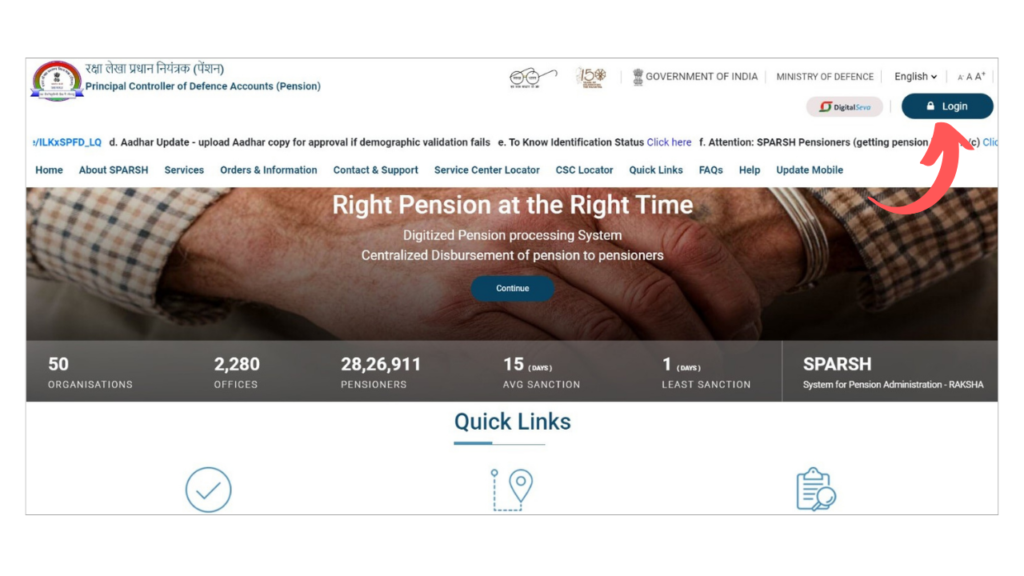
Click the ‘Life Certificate/Identification’ button.
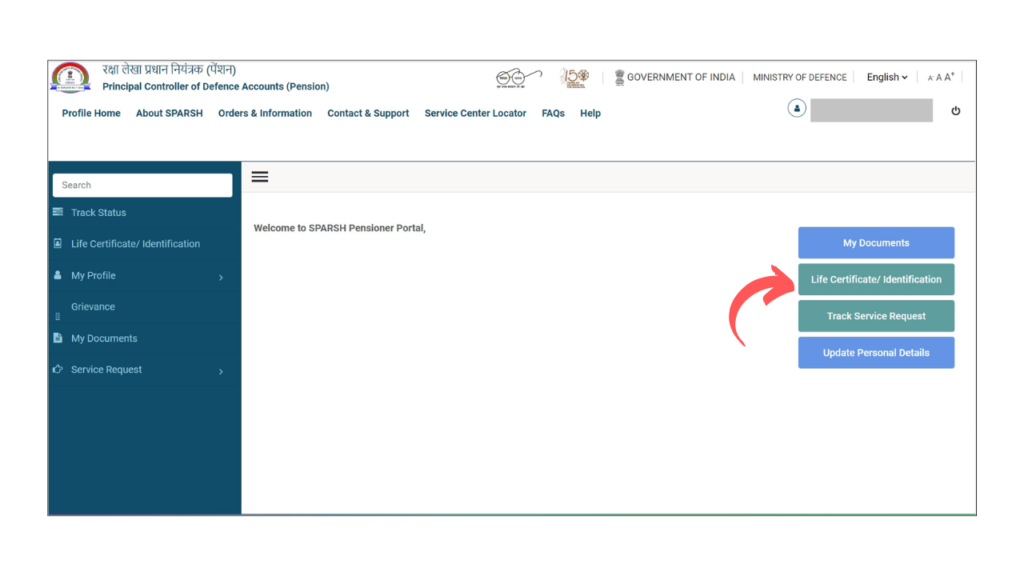
The ‘Life Certificate/Identification’ page will be opened.
Click the ‘Perform Identification’ button located above the table which shows entries of your previous life certificates.
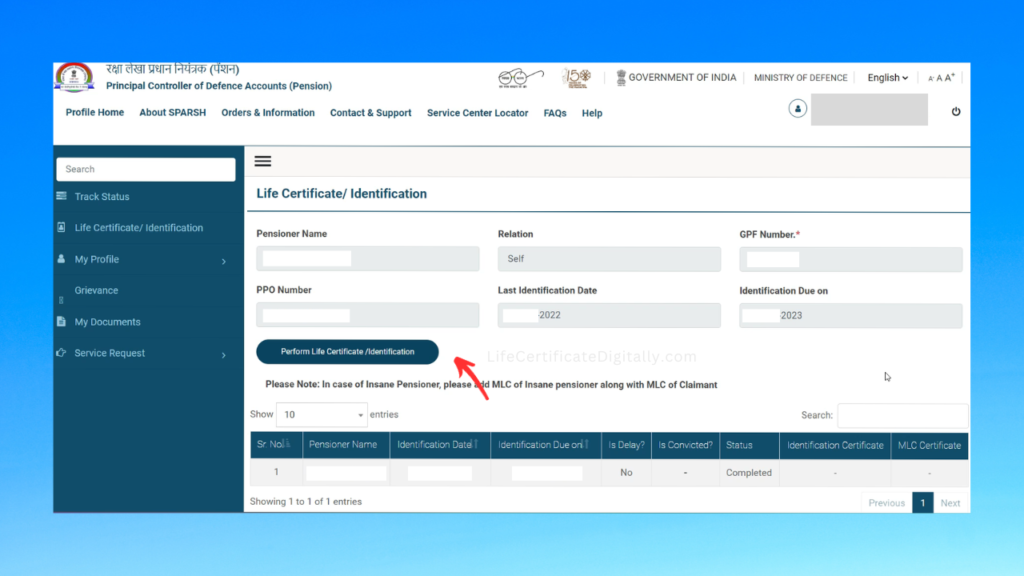
To perform Digital Life Certificate, Select ‘Aadhaar’ option
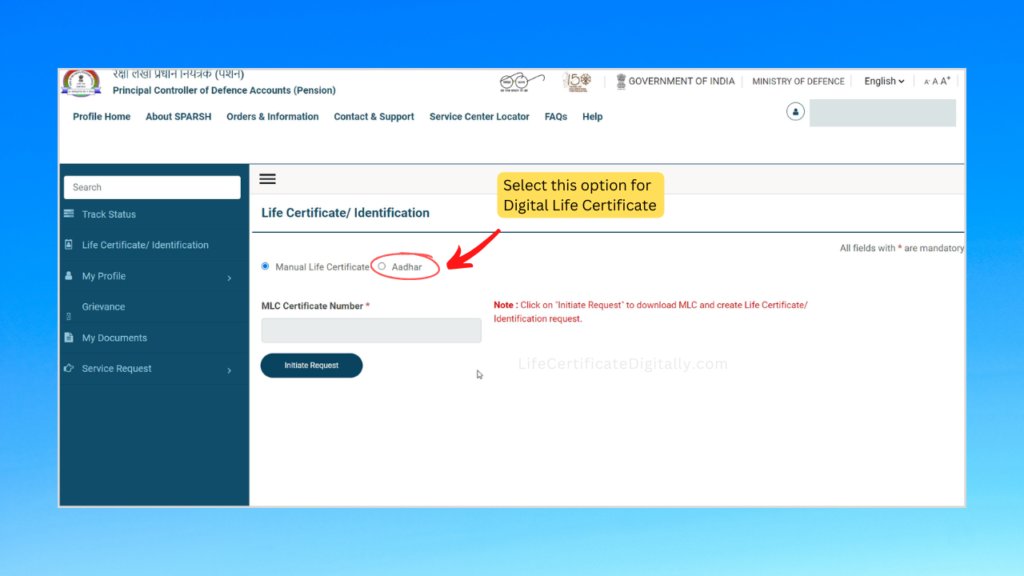
You will see the following alert to connect biometric device. Connect your biometric device and click ‘Yes’ to proceed as shown below.
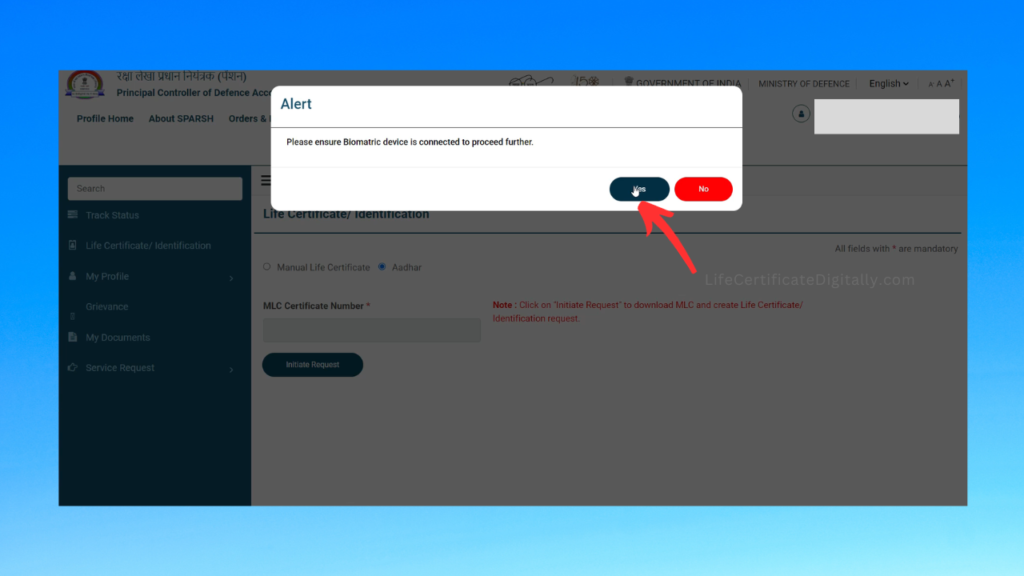
Your Aadhaar Number and postal code (PIN ) will be displayed in the fields as shown below.
Select the name of your biometric device from the dropdown menu “Select from available services” as below.
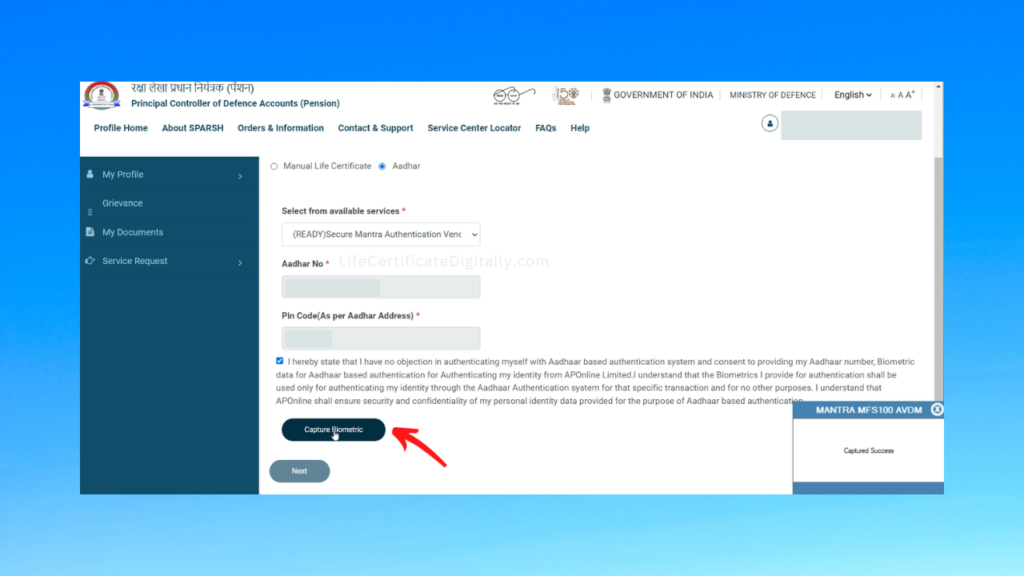
Accept the declarations and click ‘Capture Biometric’ button as shown above.
Now place your finger on the fingerprint scanner and follow the instructions on the screen to complete the Identification process in SPARSH using the Digital Life Certificate (DLC) method.
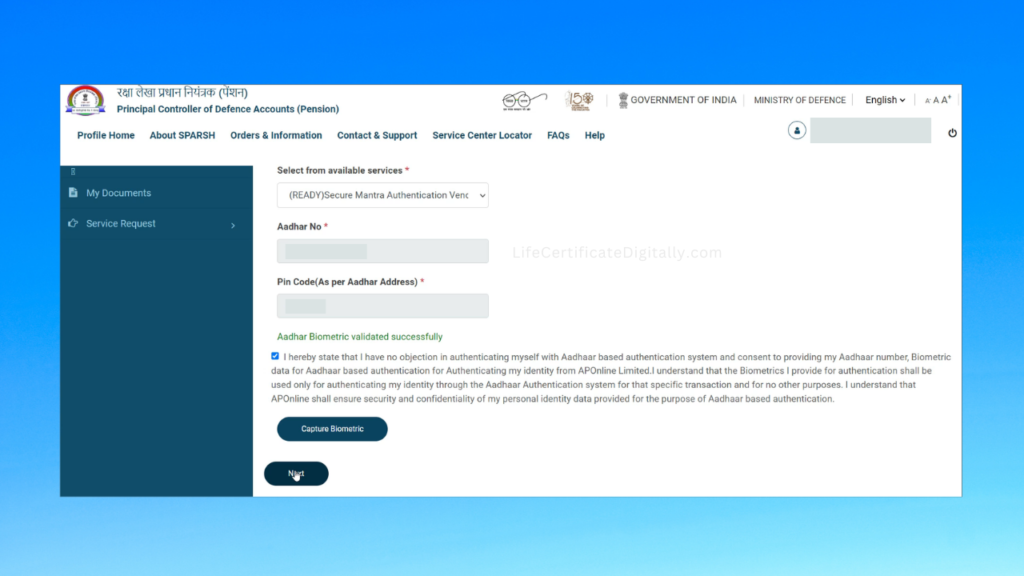
DLC method to perform Identification in SPARSH requires a biometric device
Manual Life Certificate (MLC) Method for Identification in SPARSH
Third method to perform identification or life certificate in SPARSH is the Manual Life Certificate (MLC) .
This process involves two steps.
- Downloading the Manual Life Certificate from SPARSH
- Uploading the Manual Life Certificate to SPARSH after getting it signed by the designated authority.
To perform MLC, first login to SPARSH and open the Life Certificate/Identification page as told in the above section for Digital Life Certificate method.
In the “Life Certificate/Identification” page, select ‘Manual Life Certificate’. Then click ‘Initiate Request’ button as shown below.
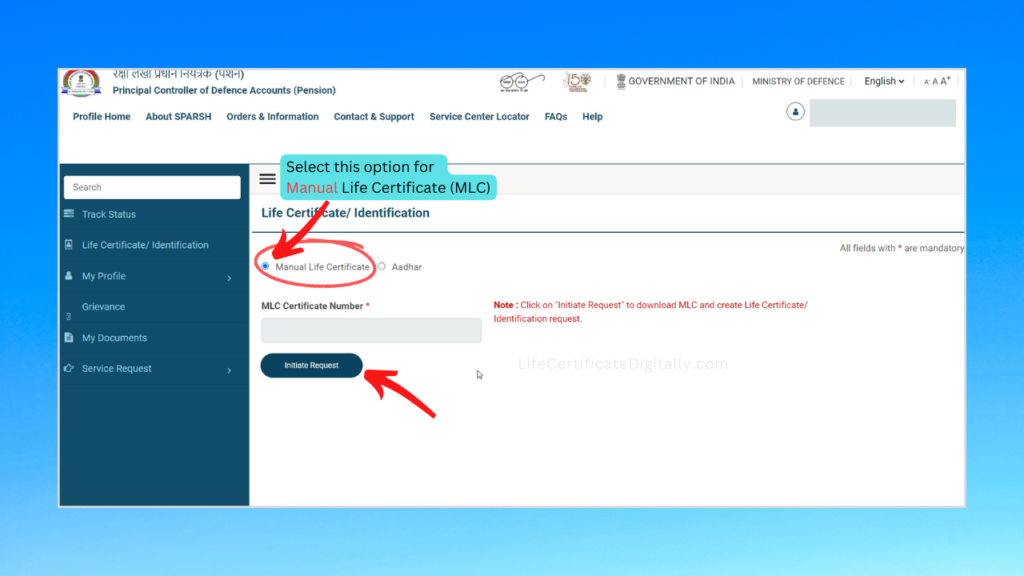
An MLC Number will be generated. You can see an entry for this Manual Life Certificate (MLC) in the table of life certificates in the bottom of this page.
Download the MLC to your computer using the “Download” link.
Print the MLC and and get it signed by a competent authority.
Create a softcopy (PDF) using a scanner or mobile phone and save it to your computer.
Again login to SPARSH and open the Life Certificate/Identification page.
Locate the entry for the Manual Life certificate in the table in the bottom of the page.
Click the “Upload” link (“Eye” button) in the last column of the table named “Action” .
Enter the name and details of signing authority in the page which is opened now.
Upload the PDF copy of the signed MLC or Manual Life Certificate using the “Upload” button in the bottom of the page.
Follow the instructions on the screen to complete the process of Identification using Manual Life Certificate (MLC).
Manual Life Certificate (MLC) method to perform Identification in SPARSH does not require a biometric device
Note:
The other methods to submit life certificate are by visiting Citizen Service Centers (CSC ), Aadhaar Centers and various bank branches.